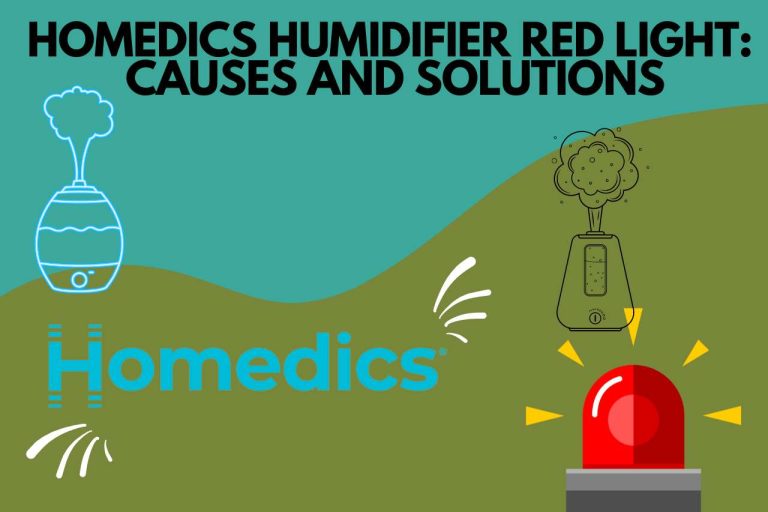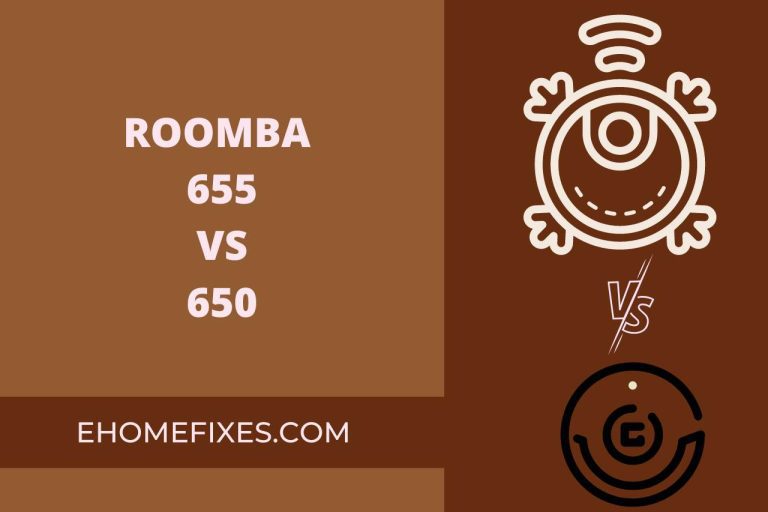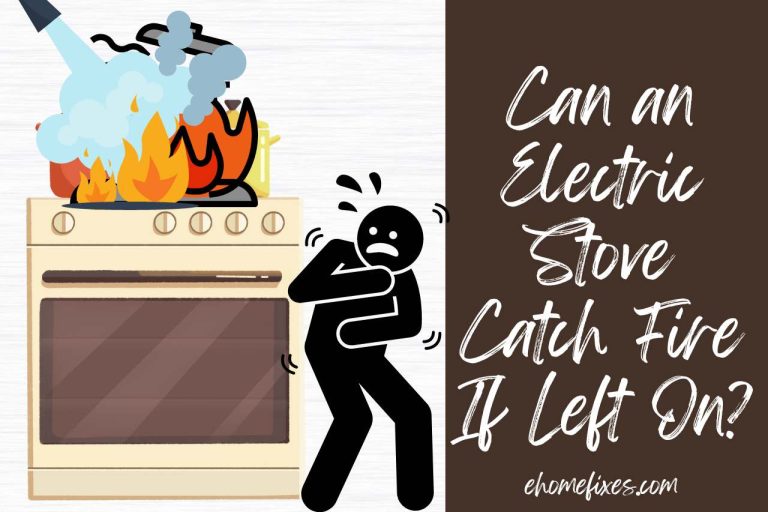How to Start Roomba without the App? (No App, No Problem!)
Are you the proud Roomba owner but having trouble starting your cherished robot vacuum on its own without using the app? How to start Roomba without the app? We recognize that not everyone has access to or likes to use their smart devices without applications, even though the Roomba app puts convenience and control at your fingertips. Our goal is to demonstrate to you that you can quickly start your Roomba and maintain clean, orderly floors without the aid of an app.
How Long does Roomba Take to Turn On?
The particular model and its features can affect how long a Roomba takes to start up. Generally speaking, starting a Roomba is a simple and quick operation. The “Clean” button is usually located on the top or front of Roomba models.
The Roomba can be started by just pressing this button. The Roomba often turns on and prepares to clean in just a few seconds after being pressed. The Roomba should turn on right away if the battery is ultimately charged.
However, the Roomba might need to charge for a short while if the battery is low before switching on and cleaning. Depending on the Roomba’s model and the battery’s status, the charging time may change.
In general, it just takes a Roomba a minute or two to power on and be prepared to start cleaning.
If the Roomba has been routinely charged and its battery is in good shape, it should be prepared to clean immediately. If the battery is low, it can take a little longer to begin cleaning while it recharges.
Can Roombas Turn On by Themselves?
Roombas includes many automatic and scheduling capabilities allowing them to turn on and begin cleaning themselves. Most current Roomba models allow you to program a cleaning schedule, enabling the robot vacuum to begin cleaning even when you’re not home.
This feature is convenient because it ensures your floors are routinely cleaned without human interaction.
You can create a cleaning schedule using the Roomba app or onboard controls with Roomba models that support scheduling.
You can tell the Roomba what days of the week and what hour to start cleaning. Once you’ve set up the schedule, the Roomba will turn on and begin cleaning at the times you’ve specified.
With innovative home systems like Amazon Alexa or Google Assistant, several Roomba models are compatible.
You can start the cleaning process using voice commands by linking your Roomba to these platforms. Saying, “Alexa, ask Roomba to clean the living room,” will trigger the Roomba to start cleaning without your help.
Can I Start My Roomba without the App?
Your Roomba may be started without the app. The “Clean” button on the Roomba is often rounded and more extensive than the others. Press the “Clean” button once to start your Roomba. The Roomba will turn on and start its cleaning session.
The Roomba will begin moving and cleaning the selected area when turned on. It will maneuver past obstacles and suction the floor using its integrated sensors.
How to Start Roomba without the App?
- The “Clean” button on the Roomba is often more prominent and more noticeable than other buttons.
- Ensure the Roomba’s batteries have adequate power before turning them on to complete the cleaning cycle. If the battery runs low, you should first charge the Roomba on its docking station.
- Press the Roomba’s “Clean” button once it has finished charging. Once pressed, the Roomba will turn on and begin its cleaning routine. The Roomba may now be used as indicated by a chime or indicator lights.
- The specified area will start to be moved and cleaned by the Roomba. It will maneuver around obstructions and suction the floor as it moves using its in-built sensors.
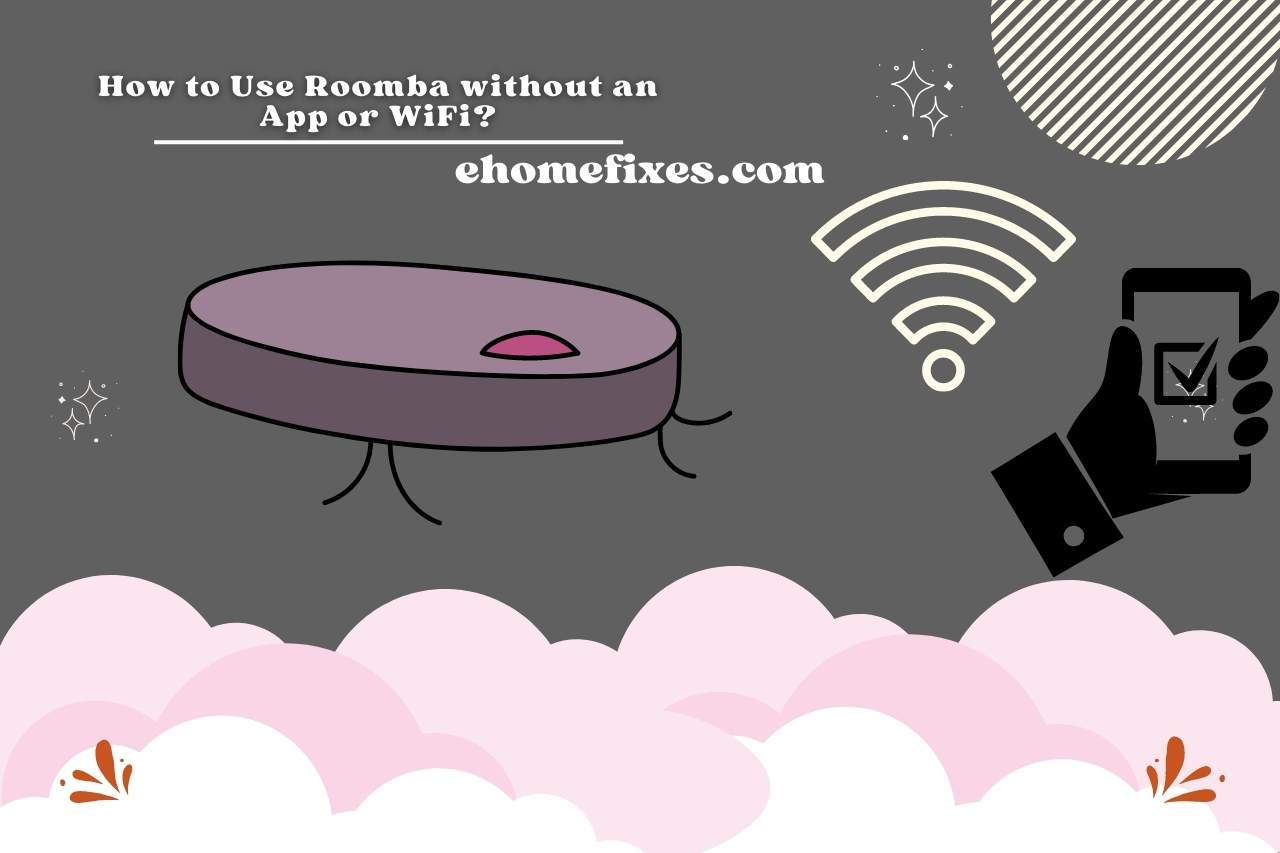
How to Use Roomba without an App or WiFi?
- Roombas are made simple to operate and provide manual control choices without needing an app.
- Find your Roomba’s physical buttons. The “Clean” button is present on the majority of Roomba models, along with buttons for “Spot Clean,” “Dock,” and “Home.” You can use these buttons to control the Roomba without a digital connection.
- Press the “Clean” button once to start the Roomba. The Roomba will turn on and start its cleaning session. The Roomba will move around your room and sweep the floor using its built-in sensors. Press the “Clean” button to pause or end the Roomba’s cleaning cycle. It can be pressed once to pause the Roomba and once more to stop the Roomba completely. “Spot Clean” buttons are included on several Roomba models. This button allows you to direct the Roomba to clean a particular area in a spiral pattern, which makes it the best option for spot cleaning.
Does Roomba Work without Light?
Roomba can operate in any lighting situation. The sensors on the Roomba robot vacuum cleaners enable them to move around and clean in various situations, including dimly light or darkened spaces.
As they move throughout your home, Roombas employ a variety of sensors, including infrared, acoustic, and cliff, to detect obstacles, walls, furniture, and drops (like stairs).
The infrared sensor is the primary sensor utilized for navigation, allowing Roomba to avoid collisions by detecting objects and barriers. Since this sensor doesn’t rely on visible light, Roomba can clean and navigate well-lit and dimly-lit environments.
It’s essential to remember that the performance of Roomba in total darkness can be constrained. In excessively dark conditions, models that use optical sensors for floor tracking may have trouble.
In such circumstances, Roomba may rely more on its other sensors, and its cleaning patterns may be marginally altered.
Ensure the cleaning area is well-lit or has enough ambient light for Roomba to navigate easily for best results. However, you can relax knowing that Roomba can effectively clean your floors in any lighting situation, regardless of how much light is in your house.
You May Also Like