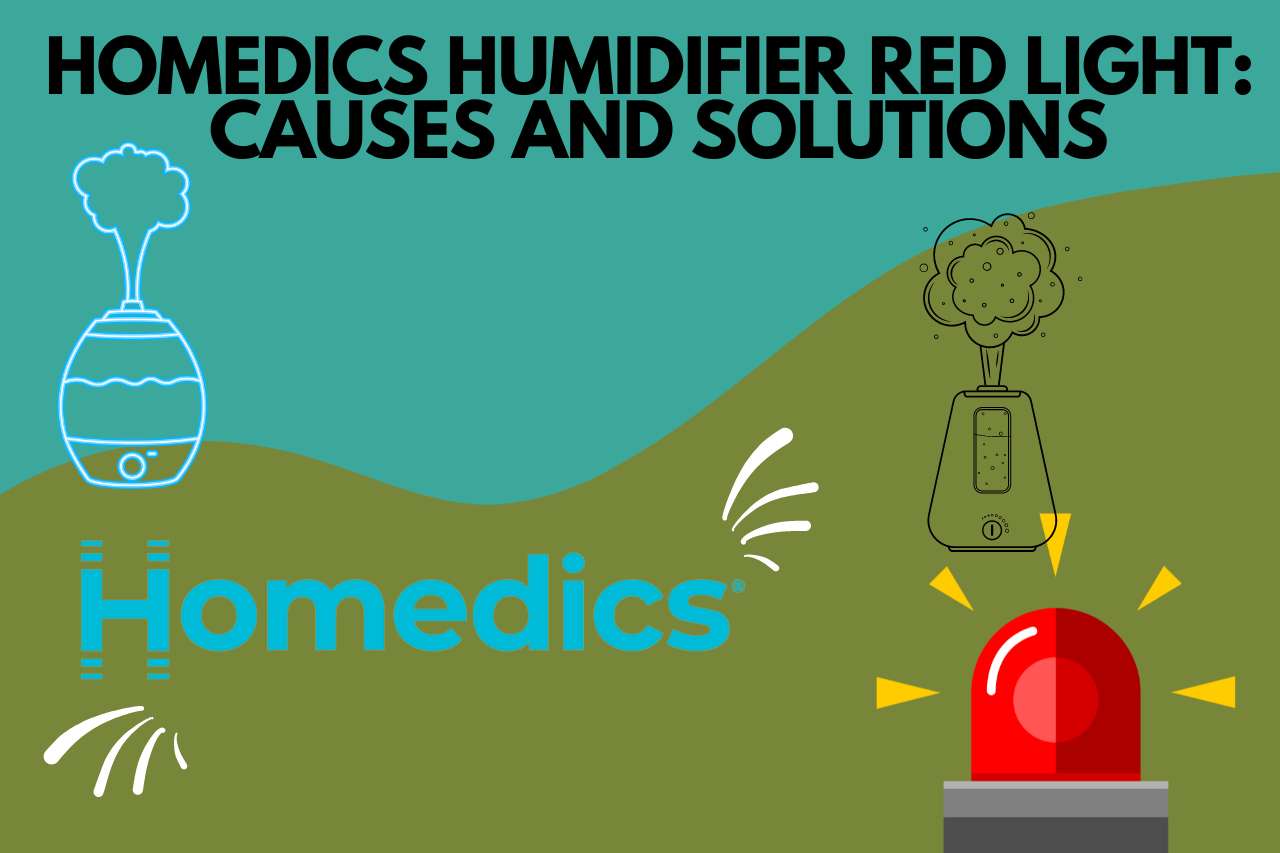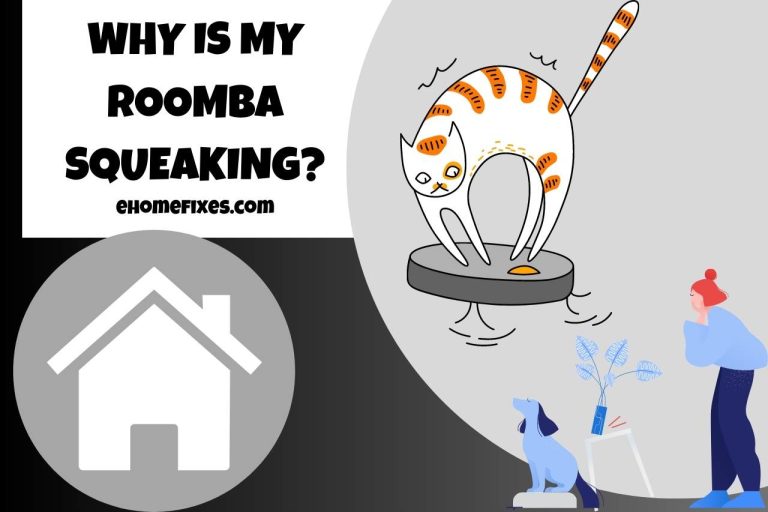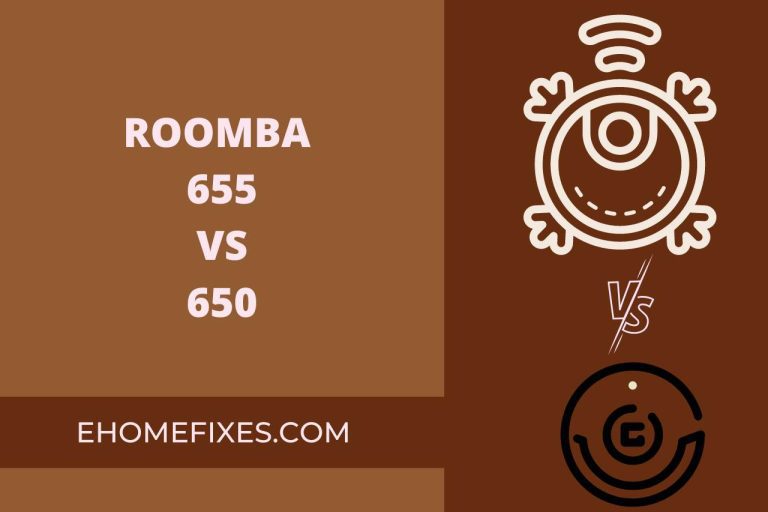Homedics Humidifier Red Light: Causes and Solutions
Humidifiers are now necessary partners in the quest for the most comfortable indoor environment, ensuring that the air in our homes always maintains a healthy moisture level. But these reliable devices occasionally send us a subtle signal, a red light, perhaps hinting at a problem that needs our attention. The Homedics humidifier is a popular choice for controlling home humidity. This article explores the meaning of Homedics Humidifier Red Light.
What Does The Red Light On A Homedics Humidifier Mean?
The red light on a HoMedics humidifier is a crucial indicator of its operational status and health. Primarily, it signifies that the water tank is empty, a prompt for immediate action. Neglecting this warning can impede the humidifier’s function. To resolve this issue, unscrew the water tank’s cap and fill it with cool tap water, taking care not to overfill it to prevent potential overflow.
This red light isn’t an error but a built-in safety measure to prevent overheating. It functions as a ‘pay attention’ signal, demanding timely intervention.
The specific meaning of the red light may vary by the HoMedics model. Generally, it indicates low water levels or a need for cleaning (typically after 120 hours of use). When water is low, refill the tank promptly. If it’s full, thoroughly clean according to the manufacturer’s instructions.
In some cases, the red light could signal other issues, like malfunctioning components or a damaged UV-C bulb, which might cause it to blink. Regular maintenance and careful attention to these signals ensure your HoMedics humidifier operates effectively and maintains indoor comfort.
What Causes The Homedics Humidifier To Flash Red?
- The red light on a HoMedics humidifier can flash for reasons beyond low water levels. Several factors could affect this alert.
- Fan malfunction- The red light may activate if the fan isn’t generating sufficient airflow to create mist.
- Refilling error- Failing to turn the knob to the ‘off’ position while refilling can trigger the red light.
- Lime deposits- Lime deposits on the water level sensor or nebulizer can interfere with proper operation.
- Blocked Vapor Output- Obstructions in the vapour output slots can hinder mist production.
- Dirty atomizer- A dirty atomizer may prevent mist generation, leading to the red light.
- Floating pedal issue- The floating pedal, usually white, might malfunction, preventing proper device activation.
- Quick startup- Turning on the unit too swiftly can confuse its sensors and trigger the red light.
- Excessive moisture- Too much humidity on the circuit board can activate the red light.
- Unit reset needed- A reset might be required to restore normal operation.
HoMedics humidifiers are reliable devices; a flashing red light needn’t cause an alarm. Understanding these potential triggers is key to diagnosing and resolving the issue. Low water levels remain a primary culprit, with the red light as an indicator to prevent device damage. Malfunctions in components like the floating pedal or moisture interacting with electronics can also lead to red light. Awareness of these factors empowers users to troubleshoot effectively and maintain their humidifiers’ performance.
How Do You Fix A Red Light On A Homedics Humidifier?
To resolve the red-light issue on your HoMedics humidifier, follow these steps.
- Fill the water reservoir- Ensure the water tank is filled with cold water, and if possible, use distilled water for cleanliness. Remember to unplug the humidifier for safety. The red light should go off once the tank is full and the unit is powered on.
- Clean the Humidifier- HoMedics typically provides cleaning instructions in the manual, often accompanied by a red ‘Clean’ indicator. Clean the water tank, base, the transducer (found in cool mist humidifiers), and the surface. Mineral deposits can clog the transducer and hinder mist production. A 1-to-1 mixture of white vinegar and water can effectively clean it. The red light should turn off when the transducer is clean.
- Reset the ‘Clea’ reminder- If the red light persists after cleaning, reset the reminder by pressing and holding the reset button until the light goes off.
- Check the water level sensor- A malfunctioning sensor can trigger a red light. You can fix or replace it yourself if you have the expertise. Otherwise, seek professional help or contact the manufacturer.
- Turn off the nightlight- If your humidifier has a nightlight feature, turning it off may resolve the issue.
- Dry Off the machine- If water has entered the device, causing electronic issues and incorrect light indications, unplug it immediately and let it thoroughly dry. Then, power it on to check if it functions correctly.
Following these steps, you can effectively troubleshoot and fix the red light on your HoMedics humidifier, ensuring it operates optimally to maintain indoor humidity levels.
How To Turn Off The Red Light Indicator On A Homedics Humidifier?
Fill the Water Tank- Unscrew the cap and fill the tank with cool tap water. Ensure to fill the appropriate amount to avoid potential overflow.
Press and hold the button- Locate the button associated with the red-light indicator and press it. Hold down for 3 seconds.
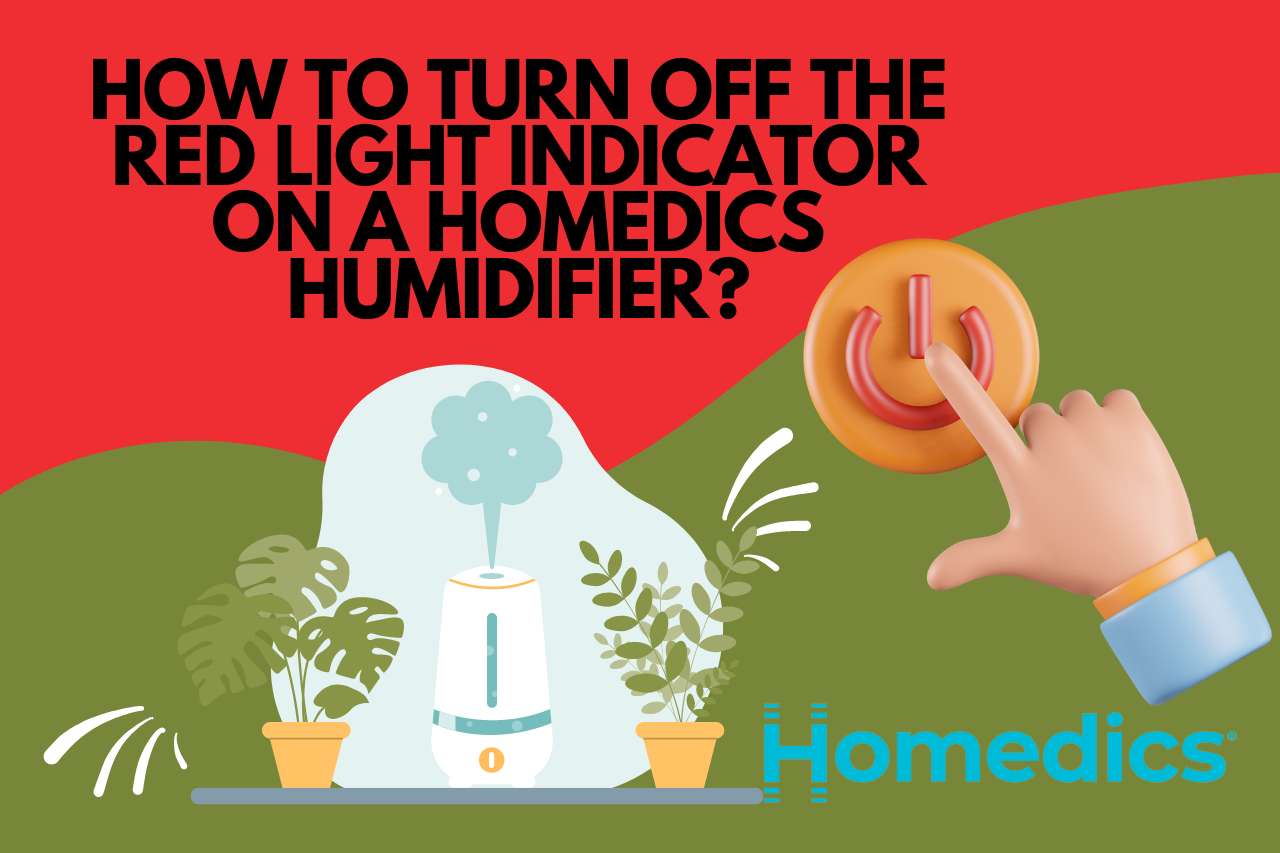
Is It Safe To Continue Using The Humidifier With The Red Light On?
Using a humidifier with the red light on due to a filter issue is generally safe as long as there’s enough water and it’s producing steam. It is best only to run it briefly until the filter is replaced. If the red light continues despite sufficient water, it might indicate a pink mold problem, emphasizing the need for regular cleaning to prevent mold and mildew growth. Cleaning your humidifier weekly helps maintain a healthy indoor environment.
How To Clean The Tank Of Homedic Humidifiers?
- Mix a solution of four parts water and one part hydrogen peroxide.
- Pour this solution into the tank and let it sit for at least 30 minutes.
- Drain and rinse the tank thoroughly.
- Wipe down the reachable parts of the humidifier with a damp cloth.
- Before reassembling, let the tank and its parts thoroughly air dry.
How To Reset The Homedics Humidifier?
- Power reset- Begin by cutting the power to the device. It can be done by unplugging it from the electrical outlet or removing any batteries if applicable. Wait for a few minutes.
- Refill the tank- Refill the humidifier’s tank with liquid, filling it almost to the maximum level. Ensure the tank is properly seated on the base.
- Clean transducer button- On the humidifier’s base, locate the ‘Clean Transducer’ button. Press and hold this button for a few seconds until the ‘Clean’ light on the device turns off.
Continue Exploring: More Articles to Keep You Engaged