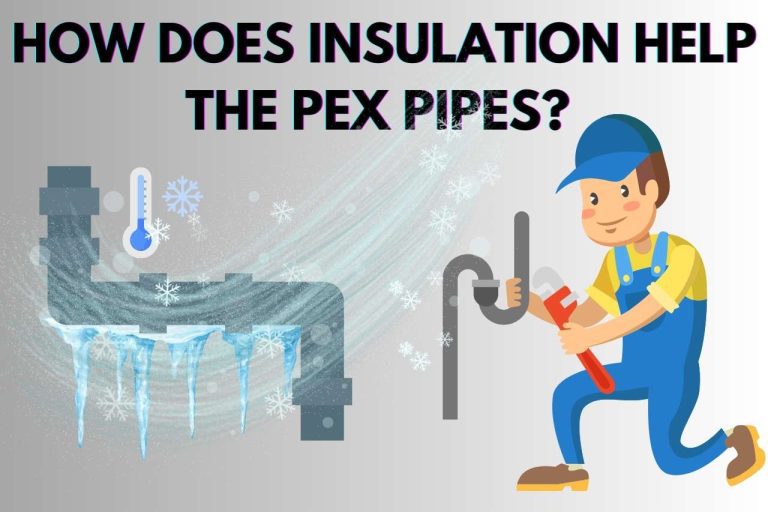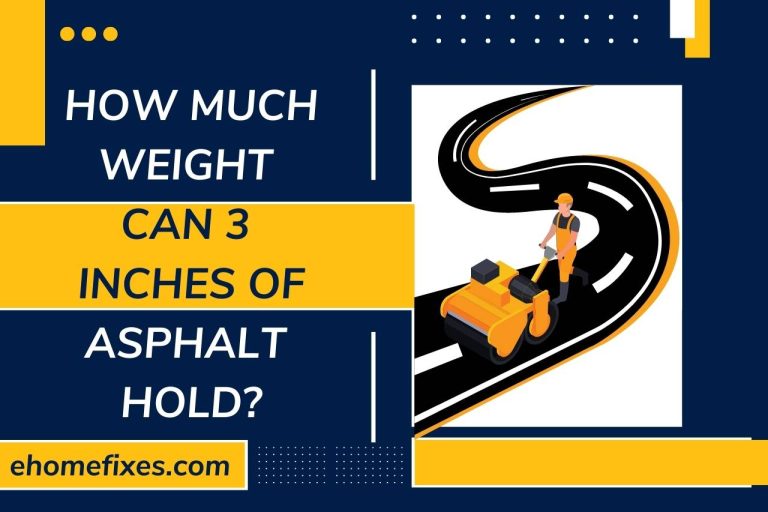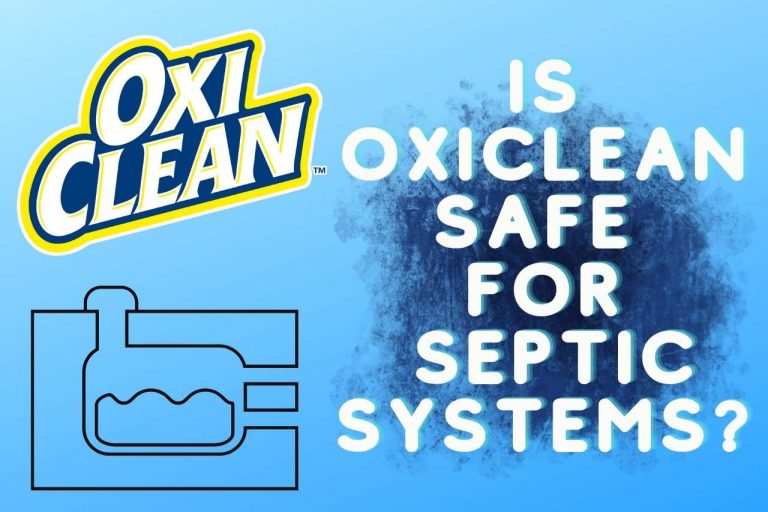How to Remap Roomba? Unleash Roomba’s Potential!!!
As an innovative robot, Roomba allows the process of cleaning to become a process of luxury. Therefore cleaning your apartment is a manageable task that will not take you hours to accomplish with Roomba, which was invented by iRobot company. However, you might be wondering how to remap Roomba so that it will detect the negative areas of the room through its sensors and cameras. Hence, we will touch up the topics of remapping, its usefulness, and how to remap roomba while discussing the pros and cons of utilizing Roomba in your household. So come on, enter the world from a newer cleaning angle with Roomba.
What is Roomba Remapping and Why is it Useful?
What is Roomba? How does Roomba technology work? Roomba is an automatic robotic vacuum invented by the iRobot company in September 2002.
These robotic vacuum cleaners are equipped with many sensors and cameras so that they can detect the cleaning areas and other areas separately and continue cleaning.
Roomba remapping is a feature that follows the cleaning process, which helps the Roomba to integrate the surface level plan of the room or the floor the Roomba is cleaning. Remapping is useful when cleaning the floor while neglecting the unwanted parts with water, pets, or anything unusual.
How to Remap Roomba?
As we mentioned earlier, Roomba is a great cleaning partner, making your life easier than ever. However, for Roomba to work properly and be “that” partner who will allow you to relax while it vacuums the floor, you must remap the Roomba. Hence why you might be wondering How to remap Roomba? Here we will see how to remain Roomba to help you grow and grow with new vacuumed floors.
- As the first stem, you will have to open the Roomba app.
- Then navigate your touch into the “setting” and click the “cleaning preferences” option.
- Now you will notice a “ reset map” option presented under the Advanced settings.
- Now, if your Roomba is not plugged in or powered on, plug it on.
- Press the power button of the room, and you will be presented with a show set up along with the click of the mode button.
- Now on the home screen, you can select press Set up
- Upon this time, you will be investigated which toom is to be cleared and then press the option “start mapping.”
Once again, we must mention that remapping is an easy procedure followed by the literal press of the “smart maps” that appear on the home screen.
However, how does the roomba technology work? irobot company utilizes the technologies vSALM, which is visual simultaneous localization and mapping.
This technology allows the robot to be cautious about different landscapes that will interfere with the cleaning process, and this technology allows the Roomba to remember these landscapes and continue cleaning the rest of the room.
Nevertheless, not all Roomba models have this amazing feature of mapping. The models that are upward Roomba i7 have these amazing features that can map out your room like a pro architect. Moreover, the Roomba modes 960- 980 also carry the mapping feature.
Moreover, Roomba is not a weak vacuum cleaner that can only map one room perchance. It can map your entire home. Thus Roomba is an amazing vacuum cleaner that will make your life much easier than ever as it remaps and cleans up your messes from a drunken night away. Another thing you must acknowledge is that the feature of mapping only is available in regions of North America or Europe.
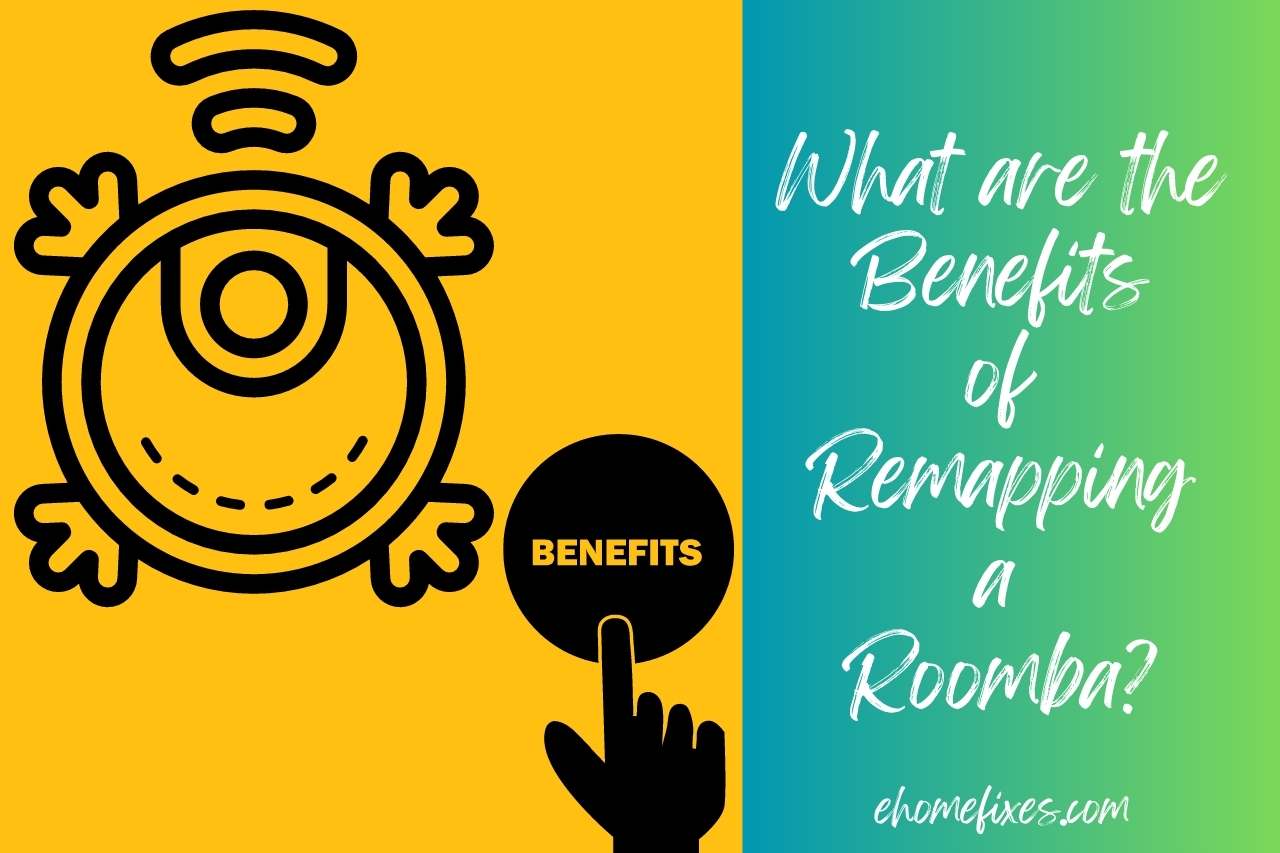
What are the Benefits of Remapping a Roomba?
Discovering the benefits of remapping a Roomba is vital for the user as it will simplify the user’s life as these benefits will befit them. Thus, the benefits include the ease of cleaning as the mapping allows the robot to discover the crevasses that must be cleaned.
Furthermore, remapping allows the user to feel free about changing the layout of their homes without worrying about the process of their little automatic vacuum cleaner.
Moreover, your pets won’t be harmed by the Roomba as the robot is equipped with sensors and cameras that can detect the presence of anything.
Are There any Risks or Limitations Associated with Roomba Remapping?
As with any technology, Roomba, an innovative and automatic robot that vacuums your house for you, also has faults and flaws. Thus, these faults and flaws can be caused by technological issues and other exterior impacts.
However, if you move or change something larger in your hose, that will affect the previous mapping of your Roomba, which makes you want to remap your Roomba to be compatible with the new set of your house.
This is th major flaw of Roomba as this procedure might take 4 or 5 days to remap fully. Thus these flaws will affect you in one way or another, while the Roomba will not cease to satisfy you with its great features.
What Tools or Software Do I Need to Remap My Roomba?
Remapping your Roomba is a relatively easy task, as we have mentioned earlier how to remap your Roomba. However, some tools and softwares will be needed to remap your Roomba. The software you will need to ramp your Roomba is the imprint smart mapping app, which allows you to customize your rooms and the areas of your house that you need to be cleaned by the Roomba. With this application, you can take better control over Roomba, which leads to better and faster functionality of Roomba.
Are There any official Guidelines or Tutorials for Roomba Remapping?
- First, you must prepare the home base by placing it in a cleaner space to charge the Roomba.
- Secondly, download the iRobot HOME app, which lets you map every crevasse of your home.
- Thirdly make sure to connect your Roomba to the wifi connection.
- Meanwhile, it would help if you let the Roomba charge completely.
- As the last step, you must let the room learn the new working space by letting it do a mapping run.
What are Some Advanced Techniques for Roomba Remapping?
Remapping can be advanced in many ways, benefiting the modern user. Thus anything that will make normal mundane things, like cleaning faster, will make them the happiest. Thus you can,
- Schedule the roomba bot to function many times a day
- Make a plan for the bot to clean every morning or evening for a few days until it retrieves the map.
- Moreover, as mentioned earlier, you can also do a special mapping run.
Watch this one,
Video Credits – Mr. Roombato
You May Also Like
- Are Roombas Loud? Understanding Roomba’s Noise Levels!
- Why is My Roomba Squeaking? Solving the Mystery!
- Will Roomba Fall Down Stairs? Keeping Your Roomba Grounded!
- What is Error 34 on Roomba? Common Reasons & Fixes!
- What Roomba Do I Have? Unveiling Your Roomba Model!
- Can Roombas Go Over Bumps? Cleaning without Interruptions!
- Can I Move My Roomba the Home Base? Flexibility at Your Fingertips!
- Why is My Roomba Going in Circles? Resolving the Mystery!
- What Roomba Do I Have? Unveiling Your Roomba Model!