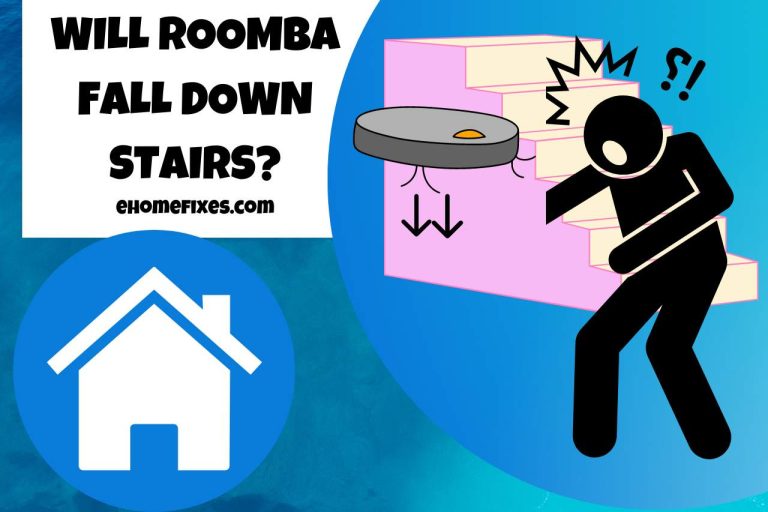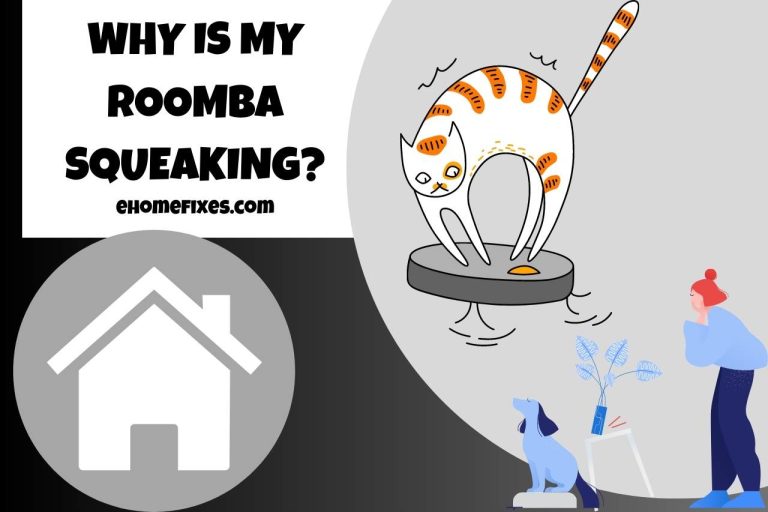Why is My Roomba Going in Circles? Resolving the Mystery!
Roomba is an awesome invention in this era since it can save a lot of time that homeowners spend for cleaning daily. It is a robotic vacuum machine that uses its sensors to work independently. When you order the Roomba to clean the floor, you notice that there is a regular pattern Roomba follows. However, sometimes, Roomba keeps going in circles in the same area. Why is my Roomba going in circles? Today, we will be discussing the reasons behind this issue. Moreover, the methods you can try to fix this case are also listed in this blog post.
Why Don’t Roombas Go in Straight Lines?
Usually, Roomba goes in straight lines to clean the surface. If it cannot go straight, there might be dirty sensors that block the operation of Roomba.
There are some important sensors, such as wheel sensors and cliff sensors. They help to move the entire robot in the correct way. You have to clean those sensors regularly to ensure their proper functioning.
In case you did not clean them for a long time, you will not be able to get the service of Roomba further, so cleaning is vital.
There are some other issues behind this behavior, and they can be easily fixed. You do not need advanced tech skills. Indeed, if you maintain your robot properly, you can prevent these problems.
Why is My Roomba Stuck in a Circular Pattern?
These are the causes for Roomba to get stuck in a circular pattern.
- Jammed Bumper – if dirt and debris have accumulated in the bumper, your Roomba misses its correct navigation. In addition, when the bumper is jammed due to dirt and debris, the robot recognizes there is an obstacle, so it avoids going straight. Instead, it might move in a circular motion. When the bumper is jammed, the robot will inform you through the error message, Error 9.
- Problem with Wheels – when there is a problem with the wheels of Roomba, it does not move in the right way. Again, the most common reason can be dirt and debris on the wheels. And also, when the wheel sensors are dirty, there will be noticeable changes in the robot’s movements.
- Dirty Cliff Sensors – Cliff sensors in Roomba help to recognize cliffs inside your home, like stairs. Accordingly, these sensors prevent the machine from falling over. If there are dirt and debris around these sensors, the robot misunderstands that there is a cliff in front of it, so it changes its direction.
- Software Bug – when there is a software bug, the robot may not work properly too. Thus, it is vital to keep your robot up-to-date.

How to Fix Roomba Going in Circles?
Let’s see what you can do to fix a Roomba that is going in circles. Depending on the cause, you need to take action.
- First, check the situation of the robot’s bumper, especially if you saw the error message. You can tap the bumper to release the dirt and debris that is stuck under it. After that, you can run the robot again and see whether it is working. If you could recognize a lodged bumper, you have to reinstall it.
- Make sure to keep the sensors of Roomba clean often. Flip the robot and take off the bottom cover; then, you can find cliff sensors. It would be better to use a piece of melamine foam to wipe the sensors. If you do not have them, use a regular microfiber towel or sponge.
- if you were unable to solve the issue yet, start cleaning the wheels of your Roomba. Tap on the robot gently to remove the large particles of debris from the wheels. Then you can push the wheels up and down several times to ensure that all the dirt is removed. Check whether the wheels have the same resistance by turning them around by hand.
- Even though you tried all the above methods, your Roomba cannot work properly if there is a software glitch. So, check whether there is an update and do whatever needful.
Where are Cliff Sensors on a Roomba?
You can find cliff sensors of Roomba at the edges of the robot when you flip Roomba. According to your Roomba model, there might be several cliff sensors around the edges. And their places can be different too.
The purpose of cliff sensors is to identify whether there is a cliff like stairs in front of the robot. When there is a fault with the cliff sensors, ‘Error 6’ will appear.
How to Clean Dirty Sensors on a Roomba?
Here are the steps you need to follow to clean the sensors of your Roomba. There are several sensors around the robot, such as cliff sensors, drop sensors and so on. You need to flip the robot and clean them thoroughly.
- First, you will need a microfiber towel to wipe the dirt on them. You should not use any harsh tools to clean them.
- Then locate the sensors around the edges of the robot. The sensors are covered with plastic windows. Gently wipe those windows; do not rub on them. When you want to reach the corners, you can use a clean cotton bud.
- When you want to clean the Roomba bin sensor, you should remove the dust bin first. Then use the microfiber towel and gently wipe it.
Why does My Roomba Keep Going Over the Same Area?
Some users think this is a problem with the robot. But actually, what happens is Roomba cleans the same place repeatedly when it can detect a lot of dirt and dust. If the Roomba passes an area with a lot of dust, its Dirt Detect mode is activated and cleans that area till there is a little dirt.
Thus, this is not a thing to concern. But if you could notice that the robot keeps going over the same area without a large amount of dust, there might be a problem with the wheels, so you have to disassemble them to check whether something has stuck.
Watch this one,
Video Credits – Mike attempts
You May Also Like
- Are Roombas Loud? Understanding Roomba’s Noise Levels!
- How to Remap Roomba? Unleash Roomba’s Potential!!!
- Why is My Roomba Squeaking? Solving the Mystery!
- Will Roomba Fall Down Stairs? Keeping Your Roomba Grounded!
- What is Error 34 on Roomba? Common Reasons & Fixes!
- What Roomba Do I Have? Unveiling Your Roomba Model!
- Can Roombas Go Over Bumps? Cleaning without Interruptions!
- Can I Move My Roomba the Home Base? Flexibility at Your Fingertips!
- What Roomba Do I Have? Unveiling Your Roomba Model!